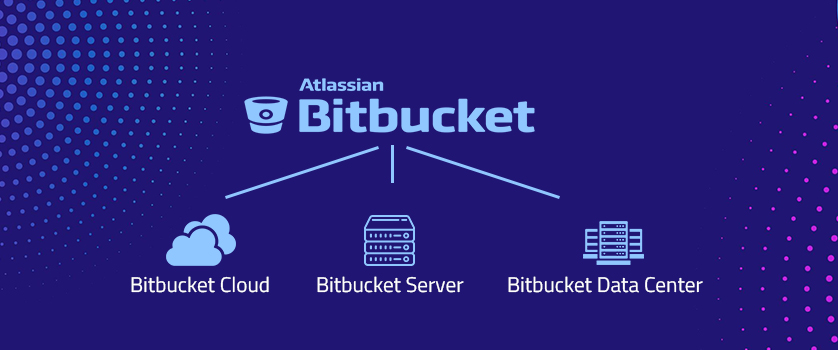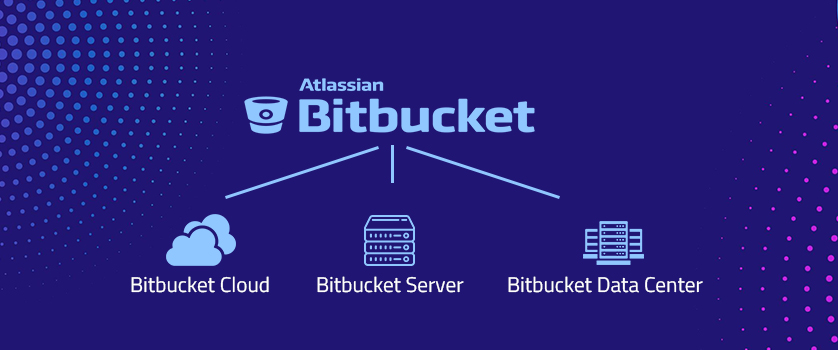
Atlassian Bitbucket Introduction:
A product by Atlassian, Bitbucket is an open-source Git
repository that provides centralized access to the users for
managing their own source code. Atlassian’s server hosts
Bitbucket cloud infrastructure, which comes with various
interesting features such as access control, workflow control,
pull requests, Jira integration, full support for REST API.
Bitbucket can be deployed in three different ways, listed as
follows:
-
Bitbucket Cloud: It is hosted on the server
and has an in-built continuous integration tool known as
Pipeline that facilitates building, testing, and deploying
from Bitbucket directly. The architecture of pipelines creates
containers within which users can run their commands with
customized configurations, as per requirement.
-
Bitbucket Server: The server for Bitbucket
is hosted on-premise and provides a very robust framework for
integration with Bamboo that completely syncs continuous
integration and deployment needs. Users can plan to automate
their build process.
-
Bitbucket Data Center:
A Data Center is hosted on different servers within a cluster
for a specific user’s environment and offers several benefits,
such as –
-
A cluster of machines running on a Bitbucket server can
handle the load, that is, performance is scalable with
Bitbucket data centers.
-
In case one cluster stops working, the remaining can
continue taking requests so that users do not witness
unavailability.
-
Smart monitoring facilitates improvements in Git speeds
with respect to distributed teams.
Features of Atlassian, Bitbucket
Bitbucket cloud provides best in class integration mechanism
with Jira that sorts almost all needs pertaining to build,
track, and deploy any software.
Here are a few key features that will help the readers dive
deeper into the benefits of using Bitbucket as the cloud
integration tool.
-
Best in class Jira Integration Bitbucket lets
its users create and manage issues in Jira and automatically
takes care of the issue status by entering the issue key in
commits. It helps the project teams to keep activities aligned
as they can track all their builds, deployment statuses listed
alongside the issues.
-
DevOps toolchain Bitbucket, being a solution
for DevOps teams, keeps the development, IT operations, and
business teams connected to stay updated on various products
and third-party tools. Users have the flexibility to choose
from among their set of tools or select tools from Bitbucket
or a blend of both.
-
Integrated CI/CD Bitbucket facilitates
continuous integration and development by supporting the
integration of tools such as Bamboo, Jenkins, or any other
third-party tool. This cloud infrastructure has pipelines,
which is a solution towards CI/CD, alongside repositories, so
that development goes on seamlessly.
-
Enhanced security A wide range of
enterprise-grade security features come with Bitbucket such as
IP whitelisting, IPv6 support, and a few others. Bitbucket
assures GDPR compliance to keep code and data over the cloud
safe.
The features of Bitbucket cloud can be further broken down to
understand its functionality. The following categories have been
listed to understand the contributions Bitbucket has to offer-
Administration
-
Workspace administration: The user of
Bitbucket is assigned as a workspace admin who can control
access management to the workspace, which is a collection of
repositories, a platform for code collaboration, and
facilitates the organization of different streams of work.
-
Repository administration: An administrator
can grant individual or group users to read or write
permission for accessing a repository.
-
Project administration: In the Bitbucket
server, projects have the authority to allow a user to group
repositories and manage permissions for them.
Security and compliance
-
Access control : This security mechanism
allows keeping a check on unauthorized access to workspace
content. Access to private content could be controlled with
the help of the following two ways -
-
IP Allowlisting: Access can be granted
for authorized access to predefined IP addresses and
secure access to private accounts. That is, users could
view private content or repositories only from certain IP
addresses.
-
2FA verification: Two-step verification
ensures secure logins. A user with a Bitbucket cloud
account should have 2FA enabled to interact with other
private content.
Workflow management
-
Branch permissions: Such permissions are
granted for access to specific workflows so that other modules
in that repository remain unaffected. For instance, a new user
might be granted permission to access a repository, without
much knowledge he might delete or change something in the
workflow. Branch permissions are aimed to prevent such
occurrences.
-
Merge checks: This feature facilitates
setting up merge checks on pull requests by any user.
-
Deployment permissions: Such permissions
allow developers to take care of deployments within their
respective environments. Branch restrictions can also be set
up for restricting deployment to critical environments such as
production.
Apps and Integration
Bitbucket cloud supports a wide range of security, code
scanning, artifact management tool integration such as JFrog,
Snyk, AwesomeGraphs, and a few others.
The following are the products from Atlassian, which can be
integrated with Bitbucket cloud –
-
Jira cloud integration:
Jira integration enables viewing work in progress and
facilitates completion of work across an organization's
workflow. Jira software integration helps in managing
deployments, users can view issues on the Jira dashboard to be
aware of what is being worked on and what has been delivered
to the customers.
Bitbucket allows automation with build and deployment
triggers, which helps connecting Bitbucket work to the Jira
cloud. With Jira cloud, users can resolve issues and update
the same, and that is visible to the team on the dashboard.
-
Jira Service Management Integration:
Automated change management in Jira service management cloud
and Bitbucket pipelines is a self-paced process. That is, in
case there is any change request, the same is created in Jira
Service Management and then triggers deployment once the
changes are approved. It pauses the CI/CD process in the
meantime.
Benefits of Bitbucket
-
Bitbucket is a lot more flexible in terms of the built-in
features. Imports into Bitbucket can be done from Git,
SourceForge, SVN, Google Code, to name a few.
-
A very refined pricing model exists for Bitbucket cloud. It
comes at absolutely no cost up to five users, including
unlimited private repositories. With each upgrade, users can
increase their capacity of storage and the number of builds
that can be supported.
-
A very strong security mechanism makes it a safe choice for
securing private content.
-
Bitbucket offers smarter semantic searching, which makes it
very easy to find definitions matching user queries than just
variable names.
Conclusion
With Bitbucket's support for third-party application
integration, along with security and easy accessibility,
developers can totally go for this solution to keep up with
their continuous integration and development process in a DevOps
culture.