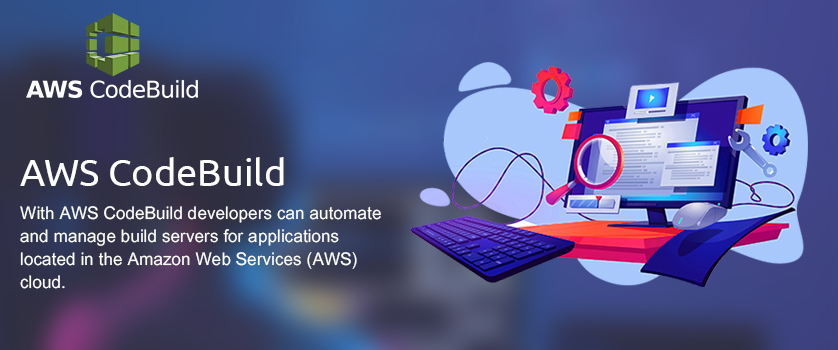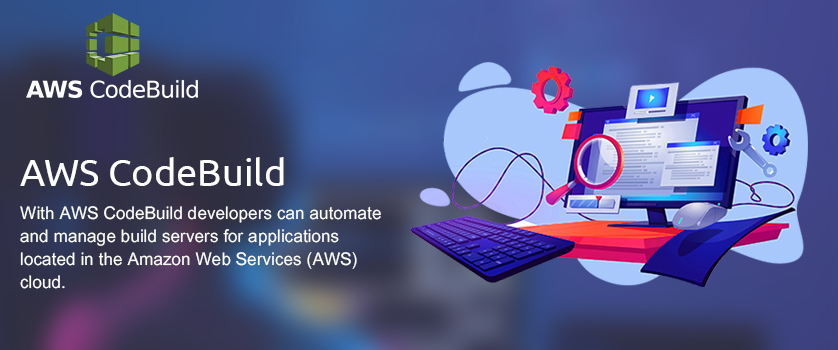
AWS CodeBuild Introduction:
With AWS CodeBuild developers can automate and manage build
servers for applications located in the Amazon Web Services
(AWS) cloud. This is an integrated service that helps Developers
to run tests, compile source codes, and produce applications
that are ready for deployment. Each time a developer submits a
build to the CodeBuild, it runs them in compute containers that
are freshly created on every build, then discarded once the job
is done. To manage, provision, and scale the servers, you don’t
need developers, as it controls everything on its own. It
matches the developers’ requirements and scales up and down
according to the build volume.
Features of AWS CodeBuild
-
Fully Managed to Build Service: AWS CodeBuild
eliminates the need for a developer to set up, patch, maintain
and manage their own servers and software. Once you start
using this service, there is no need for any software or
hardware to install or monitor.
-
Continuous Scaling: Another benefit of using
AWS CodeBuild is continuous scaling. The service scales up and
down to meet a developer’s build volume. Each build submitted
to the service is immediately processed and it can run
separate builds concurrently, ensuring no build waits in a
queue.
-
Pay As You Go: AWS CodeBuild uses a pay-to-go
pricing model - pay only for the resources you use. The
service charges are based on the duration it takes to complete
a build. Usually, the per-minute rate is applicable and the
billing depends on the type of computer a developer selects.
Plus, there are no upfront costs or minimum fees.
-
Secure: Developers can use a specific key
stored in the Amazon Web Services to encrypt build artifacts.
This special feature is known as Key Management Service, which
is integrated with AWS IAM (Identity and Access Management).
It allows developers to assign user-specific permissions and
set controls to the build projects.
How Does AWS CodeBuild Work?
-
A CodeBuild needs input, and in this case, it can be a (build)
project. This project includes information about how to run a
build, where to get the source code, which environment to use,
which build commands to run, and where to store the build
output.
A build environment represents a combination of the operating
system, programming language runtime, and tools that CodeBuild
uses to run a build.
- CodeBuild uses the project to create the environment.
-
CodeBuild downloads the source code into the environment and
then uses the build specification (build spec) - a collection
of build commands and related settings, in YAML format that
CodeBuild uses to run a build, as defined in the project or
included directly in the source code.
-
If there is any build output, the environment uploads its
output to an S3 bucket. The environment can also perform tasks
that you specify in the build spec (for example, sending build
notifications to an Amazon SNS topic).
-
While the build is running, the environment sends information
to CodeBuild and Amazon CloudWatch Logs.
-
While the build is running, you can use the AWS CodeBuild
console, AWS CLI, or AWS SDKs to get summarized build
information from CodeBuild and detailed build information from
Amazon CloudWatch Logs. If you use AWS CodePipeline to run
builds, you can get limited build information from
CodePipeline as well.
Benefits of AWS CodeBuild:
-
Build and Test Codes: It provides easy
integration with the tools like Gradle, Apache Maven, and npm,
and runs build in the pre-configured environments - a specific
programming language and operating system required to complete
the task. During a test, a developer needs to specify the
source code’s location, the environment, and the build’s
commands.
-
Configurable Settings: Developers can choose
the commands that they want the service to perform, like
packaging codes, running unit tests, and installing tool
packages. Besides this, they can also select the compute type
that’s suitable for their development needs. Currently, three
levels of computing capacity are offered that vary by the
volume of memory and CPU. Another configurable setting of AWS
CodeBuild is the source integrations. Builds with AWS
CodeBuild can be initiated in several ways. For example, a
developer can initiate builds in the service after connecting
to Amazon S3, GitHub, BitBucket, or Amazon CodeCommit.
-
Continuous Integration: This service works as
a pay-as-you-go model that allows developers to build and
integrate code more frequently. Developers can integrate AWS
CodeBuild into their existing continuous delivery and
continuous integration using build commands, source
integrations, or Jenkins integration.
How to Run AWS CodeBuild?
You can use the AWS CodeBuild or AWS CodePipeline console to run
CodeBuild. You can also automate the running of CodeBuild by
using the AWS Command Line Interface (AWS CLI) or the AWS SDKs.
Apart from that, you can add CodeBuild as a build or test action
to the build or test stage of a pipeline in AWS CodePipeline.
AWS CodePipeline is a continuous delivery service that you can
use to model, visualize, and automate the steps required to
release your code. This includes building your code. And this
code keeps on changing in the pipeline until it reaches the
release process.
Conclusion
AWS CodeBuild comes with lots of features that make AWS quite
useful among other Cloud providers. For businesses scaling is a
difficult task but with AWS CodeBuild, you don’t have to worry
about it, as you can scale it according to your choice. And the
best part is if you want to lower your cloud consumption, you
can do this as well.