

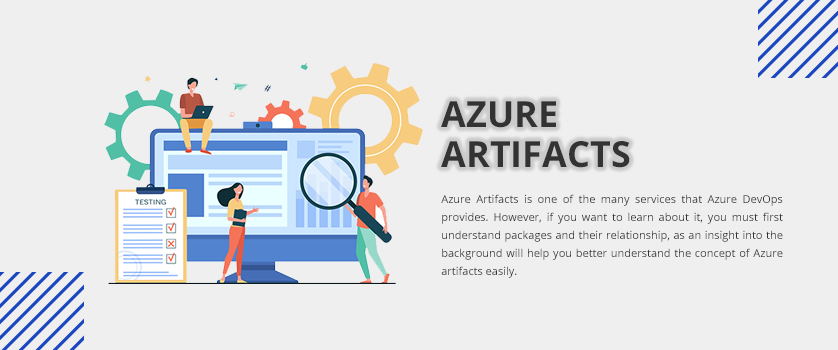
Azure Artifacts is one of the many services that Azure DevOps provides. However, if you want to learn about it, you must first understand packages and their relationship, as an insight into the background will help you better understand the concept of Azure artifacts easily.
So let’s dive into the Azure Artifacts by understanding...
The software is delivered into packages - a collection of files and directories needed for a software product. And these packages are designed by the application developer after the completion of the development of the application code. As the software goes to different platforms, to the production stage, or the administrators for installation, software needs to be built into one or more packages.
A package manager or package management system contains software tools to automate certain processes, such as installation, up-gradation, configuration, and removal of software packages for a computer’s operating system in a consistent manner. In simple words, the package manager maintains the database of software dependencies and version information to avoid software mismatches and missing prerequisites.
A package manager is a programming language’s tool built to create project environments and import external dependencies. Since the package management system maintains all the things related to packages and ensures the availability of such tools within your reach, you don’t have to search or make these tools on your own. Besides this, when you work on a project or library, you can package your project and publish it for others.
It helps you specify dependencies, a package name, author tags, keywords, and version number. By doing this, you can store your package in the online repositories and allow others to find your project.
Azure Artifacts is also a package management solution. It is integrated into Azure DevOps and allows you to share various packages using public or private feeds. Any team can take advantage of these artifacts. It allows you to store other artifacts on your feed in the form of universal packages that can be customized according to your needs.
You can also build a solution internally on a server, but surely you will face lots of challenges like excessive management burden and security issues. For instance, if you host your own NuGet server, you will have to take care of the server maintenance, security patching, access management, and connectivity issues for developers and build systems.
Contrary, you can leverage the SaaS platform for your package management needs. Azure Artifacts is integrated into Azure DevOps, a SaaS platform. If you move to this platform, you can relieve your system administrators from management burden; and your organization from chaotic homegrown solutions. Azure Artifacts allows a single sign-in feature to your package feeds, higher uptime, and scalability. Plus, you will experience enhanced security for your package feeds with Azure DevOps’ built-in security feature.
The following table describes supported artifact types in Azure Pipelines:
|
Artifacts |
Description |
|
Build Artifacts |
Build artifacts are the files that your build produces. E.g. .dll, .exe, and .PDB symbols files. |
|
Pipeline Artifacts |
Pipeline artifacts store build outputs and move intermediate files between jobs in the pipeline. Pipeline artifacts are restricted to the pipeline where they're created. You can use them within the pipeline and download them from the build till the build is retained. Pipeline artifacts reduce the time it takes to store outputs in your pipelines. |
|
Maven |
Publish Maven artifacts to Azure Artifacts feeds or Maven repository. |
|
npm |
Publish npm packages to Azure Artifacts feeds or npm registry. |
|
NuGet |
Publish NuGet packages to Azure Artifacts feeds or NuGet repository. |
|
PyPI |
Publish Python packages to Azure Artifacts feeds or PyPI repository. |
|
Symbols |
Symbol files contain debugging information for compiled executables. Symbol servers enable debuggers to automatically retrieve the correct symbol files without knowing the specific product, package or build information. |
|
Universal Packages |
Universal Packages store one or more files together in a single unit that has a name and version. Unlike pipeline artifacts that reside in the pipeline, Universal Packages reside within a feed of Azure Artifacts. |
Azure Artifacts: It lets you create and share Maven, npm, and NuGet package feeds from public and private sources. It is a fully integrated package management to your continuous integration/continuous delivery (CI/CD) pipelines that you can set up with a single click.
Azure DevOps Services and Azure DevOps Server offer Azure Artifacts as an extension that comes pre-installed in Azure DevOps Services, Azure DevOps Server 2019, and 2020 and TFS 2017 and 2018. With Azure Artifacts, you get to know the concept of multiple feeds that help you organize and control your packages.
AWS CodeArtifact: It is a fully managed artifact repository service for developers and organizations. It helps you securely store and share the software packages used for development, build, and deployment processes.
CodeArtifact can be used with popular build tools and package managers such as:
Once new packages are consumed, or published to your repositories, CodeArtifact automatically scales and takes care of the infrastructure installation or maintenance. Besides this, CodeArtifact is a multilingual artifact repository that can store artifact packages of any supported type. For example, a single CodeArtifact repository can be configured to store packages from Maven, npm, and Python repositories, side by side, in a single location.
Azure Artifacts is an open-source toolchain for development teams to help with the management of their builds. You can set up a build in minutes using Azure Artifacts without worrying about the installation or configuration of build servers. It is an advanced package management system that ensures better security, accessibility, and scalability compared to previous and existing solutions.