

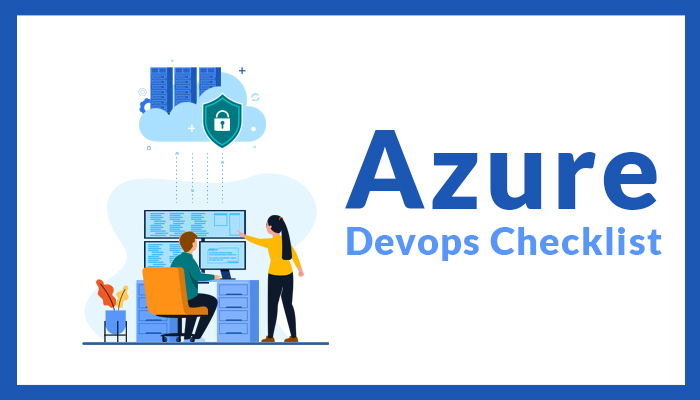
When it comes to cloud computing, Microsoft Azure indeed comes into consideration by every expert. Microsoft has contributed a lot to shape the IT industry in the past years, including DevOps. Being among the most far-famed DevOps service, Azure has become the preference of numerous organizations. With that in mind, several teams spend tons of hours setting up and using DevOps. .
DevOps is an entire culture that requires the implementation of new practices, and efforts to meet the set goals. However, the primary task of implementing this culture is to reduce the software development lifecycle. As DevOps culture requires significant changes and following a checklist is undoubtedly a great way to navigate towards successful implementation. The article explains the Azure DevOps checklist and the ways how this checklist can help a DevOps expert.
Without a doubt, having a checklist is an excellent way of completing a task, especially if it is a complicated one, like using Microsoft Azure DevOps. Before you begin knowing about the entire checklist, it is essential to understand the reasoning behind this task. Here are a few reasons why you should follow an Azure DevOps checklist.
The entire notion of implementing DevOps culture in an organization is to decrease the software development lifecycle. Presently, the biggest competition is not just to deliver the most efficient and feature-packed program but to deliver it as quickly as possible. However, if implementing DevOps culture consumes a lot of time, then it is indirectly increasing the time to create a program. Using a DevOps checklist ensures that you know about the factors that should be kept in mind while implementing, ultimately saving a lot of time.
When there is an improper flow of work, the entire culture becomes chaotic. A checklist gives the user a clear path towards their destination, allowing them to be organized while working. The checklist will guide you on the actions you need to take to remain prepared for the next step beforehand.
No matter what the task is, it is bound to consume money if it is using the cloud. The longer the job takes to fulfill, the higher its overall cost becomes. By not only reducing SDLC through DevOps, but the entire DevOps implementation also saves a lot of time through a checklist which results in saving a lot of hefty production costs for the organization.
DevOps culture is the amalgamation of development and operations. The entire process comprises several parts naming culture, development, testing, release, monitoring, and management. The whole notion for this process segregation is to ensure smooth implementation of DevOps in an organization.
The most significant change an enterprise has to face while using Azure DevOps is cultural change. The complete IT culture requires a revamp so that the implementation can be successful and DevOps can work efficiently.
During the adoption of any new culture in an organization, conflicts can happen while making any decision, be it priorities or goals. Such encounters will not only hamper the implementation of DevOps but will also cost a lot of monetary loss to the organization. The first step in this checklist is to ensure that there is sheer coordination within teams as well as with the organization. Additionally, every entity should have a fair understanding of each step in the software lifecycle. Maintaining transparency allows the team to work collaboratively and helps in determining their next action.
As mentioned above, the primary goal of DevOps is to minimize the delivery cycle time of a program. With that in mind, every person should set a target to reduce cycle time as much as possible. The goal can be achieved by restraining the probability of individual releases that ultimately aids in reducing the test burden. Moreover, having transparent communication within the development and operation teams also contributes to this goal.
Rather than just accepting the failure, the next actions should be planned beforehand. Start by planning for any potential failure that could happen in the future. Even though every situation cannot be planned ahead of time, the common issues could be predicted, and their resolution can be prepared before they even appear. Furthermore, every DevOps engineer should have a learning approach at all times. Every failure is a learning opportunity to update their build process to deter failure automatically.
If you migrate to a new project from an existing one, take some time to recall your past failures and ingest the learning you got. Take your time to experiment and master new tools to target any new situation effectively. Moreover, it is a professional duty to share the gained knowledge with the team members, as DevOps is all about working collaboratively towards a goal.
Documentation of tools, automated tasks, and processes helps make the entire task smooth in the long run. Make sure that you document the architecture along with the system's current design. Rather than just focusing on the processes, pay attention to the steps you perform depending on their priority. Reviewing and updating should also be a part of your Azure DevOps checklist so that you remain on the right path.
In case of an early release, the code quality can be compromised, leading to issues in the future. Make sure to document these issues or implementations and revisit them in the future to eradicate problems and enhance the overall code quality.
Development is the phase where the developers will actually put in their efforts for building a program. Though it is second in the phases of the checklist, it holds a significant value. Without any further ado, here is the checklist for development in Azure DevOps.
An organization has to make certain decisions for the development and deployment of the application. Without the correct authorization, the app cannot be deployed by the team members. Considering that fact, it is pivotal to provide authorization to the team members with the infra and provision to deploy the application. Additionally, the setup and deployment process should be easy to use and automated so that personnel with permission can build or deploy the resources without assistance from the ops team. However, it should be kept in mind that the entire task done is to minimize the hindrances between the development and quality assurance team rather than authorizing anyone to deploy updates to the production environment.
Including instrumentation as a design requirement should be a part of your Azure DevOps checklist as it will aid you in having an idea of your application's performance, issues, errors, or health. The key is to include instrumentation since the inception, and it should have event logging for issues analysis along with metrics to keep an eye on the usage and health of the app.
Updates consume a lot of time to test and deploy. Pushing adequately tested code updates directly to production ensures minimized overall release cycle time. In addition, controlling enabled features ensures that the development to release phase is completed rapidly. If you want to perform tests on the features, then you can use toggles to test each feature in the production environment before pushing the update.
The next phase in the Azure DevOps is testing the create program. This is the part where the teams would try to look for any issues in the code and eradicate them so that the program could become better. Below are the things that are always part of the testing process in DevOps.
No matter how sheer the efforts are put in, failure is still inevitable. Even though the general practice is to take all the measures to eradicate failures, it is also good to test for failure as well. Always try to include fault injection testing as part of the testing process and perform these tests while in production. Testing in production ensures that the deployed code is working as desired. However, this process might be difficult for rarely updated deployments. In such codes, adding scheduled production testing in the maintenance is the right action to take.
The planned testing situations can surely test the code. However, there are stances when the app might function during that testing but fails to perform in the production. The right way to eradicate this issue is through capacity testing, where the app is tested after defining the maximum expected usage and capacity limit. Through this testing, it could be determined whether the application could handle the load or not. Moreover, it can also explore the outcome of what happens if the app is unable to handle the limit, allowing you to find a solution before the app is released.
No matter how careful tests are done, human intervention leaves the possibility of human error. In addition, manual testing is time-consuming as well. With that in mind, automating common testing tasks ensures that the test coverage is consistent. Moreover, automating performance testing to find out performance issues in the initial stage will aid in eradicating bugs.
Automating security penetration and business continuity testing are also significant tasks that should be done in this phase. Security penetration testing on endpoints, deployed apps, open ports, and attacks ensures that the app is secure, whereas automated business continuity testing examines the large-scale business continuity of the app. Make sure that these tests are automated so that human intervention can be minimized.
As the name suggests, this is the phase where the developed and the tested app will be released. The checklist in this phase includes tasks like automating deployment, using CI/CD, documenting changes, and using the immutable infrastructure.
Often DevOps experts mention the terms continuous integration and continuous deployment as its core actions. Both are integral practices of DevOps that help in the release of the created program. Continuous integration is combining the entire code to a central codebase in a regular schedule and performing a test and build processes automatically. This practice should be performed every time a code is committed. CI helps identify issues in the code and allows the entire team to work on a single codebase simultaneously.
On the other hand, continuous deployment is done to ensure that the code is ready to be deployed, and this is done by automating building, testing, and deploying the code. CD aids in releasing adequately tested updates quickly and identifies code defects as well.
Deployment automation is helpful in making the deployments faster, consistent, and reliable in any environment. Without a doubt, automation eradicates the possibility of human error but also makes it easier to release the program with minimal probability of downtime. Automation can also roll back any changes or roll out fixes in case of any potential error during release.
Immutable infrastructure is a common principle used in Azure DevOps where you should avoid making any changes in the infrastructure post its deployment to production. Not implementing immutable infrastructure can make tracking the changes complex. However, to make the change in such infrastructure, the entire server should be replaced, which aids the code to be deployed and tested as a block. Keep in mind that the components cannot be modified until the next deployment cycle.
Changes in the code for improvement are necessary, but the team should be aware of any modifications. Be it a minor change or a significant configuration change; it should be documented to avoid any conflict or confusion within the team. Modifications like policy change, configuration change, applied patches, or any other change should be logged and visible to the team for utmost transparency.
Monitoring is the phase where reviewing the application takes place. Being directly related to the overall improvement of the app, monitoring is a highly essential part of the process.
Almost every functioning system will produce an arduous amount of event logs. These logs are necessary for the operations team to determine the system's health. However, it should be kept in mind that the log data should be processed and correlated quickly. Moreover, the data should provide an overall view of any underlying issue to determine interrelated events.
Setting up external health endpoints will help the operations team monitor the system's health and status. In addition, using a common schema will aid in correlating systems across the systems and makes sure that the apps are coded to instrument the ops metrics.
Certifications are valid for a certain period of time, and several features or services rely on such certifications to work appropriately. If any such certificate expires, it could hamper some required features, leading to a potential issue. Keep an eye on the asset and resources for expiration and notify the ops team prior to expiration. The same can be done through automation, where the ops team will receive necessary notifications automatically.
Containers are a great way to deploy software, files, or dependencies required by the application. They are a package-based interface that eases the entire deployment process. Additionally, they can build an abstraction layer between the operating system.
Finding bugs in a code is among the most complex tasks, and missing out on a bug could affect the functioning of the code. Using a bug tracking system, you can track the status of bugs and desired details about the issues related to them.
Microsoft Azure DevOps provides users with several support plans that can be used per the teams needs. However, the teams must understand how to use the plan and open a support ticket through Azure.
One of the major features of DevOps is automation. With that in mind, it is best to automate operations tasks as much as possible to ensure an error-free work environment and utmost quality. However, every automation tool must be rigorously tested before implementing it in production.
With this checklist by your side, you are sure to follow the right practices and processes. Rather than doing it on your own, it will act as a comprehensive guide for your Azure DevOps and ensure that the entire process remains smooth and steady.