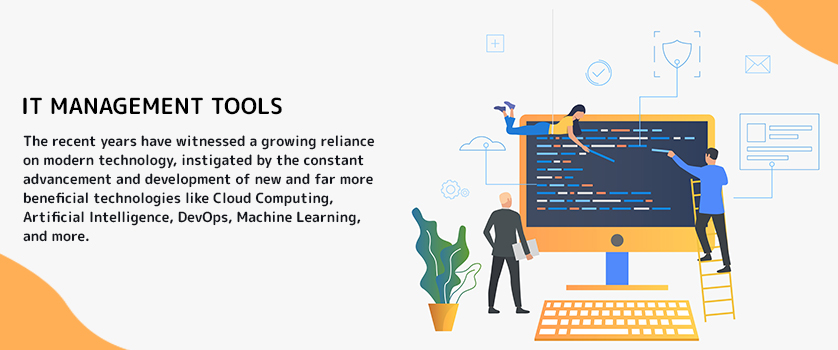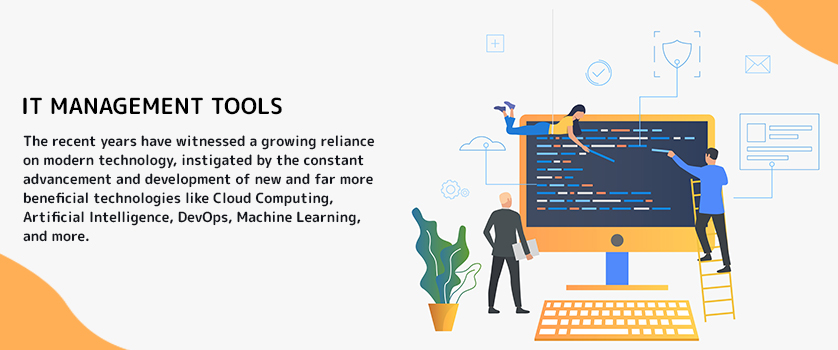
Introduction:
The recent years have witnessed a growing reliance on modern technology, instigated by the constant advancement and development of new and far more beneficial technologies like Cloud Computing, Artificial Intelligence, DevOps, Machine Learning, and more. Today, an increasing number of enterprises are adopting these technologies and putting IT at the center of their strategies.
However, this reliance on technology has put immense pressure on the IT and computing industries to deliver excellence without failure. Enterprises across the world are expected to build and deliver reliable and quality software and IT services rapidly and consistently for improved business opportunities and ROI. This surging demand has created a need for professionals capable of handling advanced technologies and systems and ensuring better management all around.
IT Management
It is one such critical role within an organization that helps you discern whether you are going in the right direction and providing a product or service that delivers what you promise.
To understand what is IT Management and the tools they use, continue reading...
What is IT Management?
IT Management is the practice of monitoring and administering an organization’s information technology systems, such as software, hardware, and networks according to their requirements and priorities. It is responsible for ensuring the availability and reliability of the multitude of hardware, network, and software components including applications, microservices, computers, servers, etc. that an IT environment consists.
IT management is mainly focused on ensuring the operational efficiency of information systems and helping teams work better. Other prominent IT management responsibilities are:
- Determine business requirements for IT systems.
- Manage IT budgets and costs.
- Control system and network security.
- Implement new software, hardware, and data systems.
- Monitor safety and compliance.
- Provide technical or help desk support.
To tackle these responsibilities effectively IT managers use a multitude of IT Management tools to automate each process and ensure that information technology is secure, highly available, and performs at its peak.
12 Best Tools to Have for IT Management:
IT Management tools have become the need of the hour, enabling businesses to unify software projects, manage project collaborations, and automate numerous simple tasks. This helps organizations increase the efficiency of the software development process and ensure maximum productivity.
However, the market today is full of various IT Management tools, and selecting the one that suits your requirements can be overwhelming. Therefore, here are some of the most popular and efficient IT management tools:
- Apache Mesos: One of the best and open-source cluster management tools, Apache Mesos provides efficient resource isolation and sharing across distributed applications or frameworks. Used by organizations like Twitter, Airbnb, MediaCrossing, and more, this tool can run many applications on a dynamically shared pool of nodes. Moreover, it provides applications with API for resource management and scheduling across the entire data center and cloud environments. Other features of Apache Mesos include:
- Offers isolation between Linux and task containers.
- Enables scalability over thousands of nodes.
- Provides multi-resource scheduling.
- Extracts storage, memory, CPU, and other computer resources away from machines.
- Enables fault tolerance and elastic distributed systems to be built and run effectively.
- Supports Python, C++, and Java APIs for developing new parallel applications.
- Freshservice :Cloud-based service desk and IT service management (ITSM) solution with powerful automation tools to manage incidents, assets, and more. Designed using ITIL best practices, Freshservice helps users to maintain records of software, hardware, and other assets, enabling them to focus on what’s most important. Moreover, it is an easy-to-use and simple-to-configure tool that offers speed of setup, customer service, and great affordability. Some of its prominent features include:
- Assignment Management.
- Problem identification and management.
- Customized customer portal and ticketing system.
- Integrated chat (Freshchat) for improved communication and quick resolution of issues.
- Cloud-hosted and hassle-free system, with 24/7 access to support.
- Offers multiple services for different departments through a user-friendly service catalog.
- Helps users place and receive requests as per their needs.
- Device42: An IT asset management solution Device42 enables IT Administrators to track hardware, software, devices, and networks. It helps users understand and get advanced visualization of their infrastructure and its interdependencies and makes data center management faster, easier, and more accurate. Moreover, with this tool, users can continuously discover, map, and optimize infrastructure and applications across data centers and cloud, and get an accurate view of the IT ecosystem. Its key features include:
- Inventory management.
- Reports and visualizations.
- Agentless auto-discovery.
- Multi-system support.
- Third-party support.
- Multi-asset tracking.
- Multi-tenancy for controlled and easy system access.
- RESTful APIs to get the patch panel documentation under control quickly.
- Graphite: A free, open-source monitoring tool used for viewing and storing time-series data. It monitors and graphs time-series data like computer systems' performance, and collects, stores, and displays it in real-time. Designed with a simple interface, Graphite helps users to connect a Graphite installation and build dashboards to view and analyze the data.
- Easily integrates with third-party tools.
- Empowers users and helps the data-driven culture.
- Its interface helps transform, calculate, combine, and filter data in a single graph.
- Allows data and dashboard sharing across teams.
- Can display the time series according to R&D requirements.
- Offers fast and flexible visualizations with multiple options to visualize the data.
- Lansweeper: An agentless IT asset and network management software, Lansweeper is highly flexible and scalable and suitable for businesses of all sizes. Used by network administrators and IT professionals on many varieties, it helps organize IT assets and help desk communications in a single web console, which increases productivity and enhances the customer experience. Moreover, it is equipped with tools for application development that help users automatically install, uninstall, distribute, and update software apps. Its other key benefits include:
- Discovers Windows, Linux, and Mac machines in the network.
- Automatically retrieves software information for all the network PCs.
- Allows users to remotely make changes to the Windows computers in the network.
- Helps achieve complete visibility into information technology.
- Wrike: A project management and collaboration software, Wrike helps users organize projects, collaborate with teams, and track work progress. Used by organizations like PayPal, Google, Hubspot, and more, this tool comes with enterprise-level security, scalability, and stability and offers features like Gantt charts, Custom Dashboards, Calendars, among others. A few of its other benefits are:
- Increases the efficiency of work.
- It is customizable and configurable.
- Offers ease of use and an intuitive UI.
- Has a dashboard for tracking the progress of anything at a glance.
- Helps organize project tasks.
- Facilitates collaboration and file sharing with your team.
- Keep a track of work progress and the project plan.
- NinjaRMM: A robust remote monitoring and management software, NinjaRMM combines powerful, time-saving functionality with an intuitive, easy-to-use UI, helping businesses increase their efficiency. It offers intuitive endpoint management software for IT professionals and the Manage Service Providers (MSPs), which helps them manage and monitor network devices, workstations, macOS and Windows, servers, and laptops. Some of its advantages include:
- Allows remote monitoring of all assets.
- Helps track the health of all computers in the organization.
- Offers Virtual Machine Management that helps to manage and monitor VMWare virtual machine guests and hosts.
- Manages all the devices remotely without interrupting the end-user.
- Automates the daily tasks, triggered scripts to maintain endpoints and to run.
- Nimsoft: A prominent Network Monitoring tool, Nimsoft monitors and manages business services and specific systems within IT infrastructure, such as servers, network components, applications, virtualized environments, and servers. It is an easy to configure tool that has a reporting dashboard for monitoring the performance of application/web farm in real-time. Its key capabilities include:
- Offers insights needed to optimize resources, planning, and investments.
- Helps reduce the time and cost associated with monitoring.
- Provides powerful templates for managing monitoring profiles for multiple systems and platforms.
- Offers an automated deployment engine that discovers and lists available devices.
- It has a SaaS deployment model.
- It is fast to deploy and easy to maintain.
- ServiceNow: One of the most prominent and popular IT service management tools, ServiceNow is a cloud-based software platform that helps to automate IT Business Management. Designed based on ITIL guidelines, it enables service orientation for tasks, activities, and processes. A highly sought-after tool, it offers flexibility, power, and dependability needed to achieve successful incident and problem management. The tool is suitable for managing assets’ life cycles, tracking assets worth, and efficiently optimizing the usage of the existing asset inventory. Other reasons for its popularity include:
- Covers both software and hardware assets.
- Offers ease of customization.
- Allows real-time analysis and reporting.
- Enables on-demand IT service management.
- Data confidentiality and integrity.
- Offers better support with low maintenance.
- Uses machine learning to leverage data and workflows, helping businesses to become scalable and agile.
- SolarWinds: An IT remote monitoring and management tool, SolarWinds offers a comprehensive set of RMM tools to secure, improve, and maintain the IT systems efficiently. It enables multi-vendor network monitoring, which enhances performance and availability. Moreover, it provides a service desk that includes request, change, incident, problem management. With this tool, users can map, discover, and manage software and hardware assets. Its common features include:
- Real-time monitoring.
- Hassle-free auto-discovery.
- Automated capacity for reporting, alerting, and forecasting.
- Database analyzer for finding, analyzing, and optimizing database performance.
- Multi-vendor network change.
- Real-time configuration change management.
- Microsoft System Center Operations Manager (SCOM): A cross-platform data center monitoring system by Microsoft, System Center Operations Manager (SCOM), is used for operating systems and hypervisors. It provides infrastructure monitoring and helps ensure the availability of vital applications and performance. With the help of SCOM, users can generate alerts based on some availability, performance, configuration, or security situation being identified.
- Works with Microsoft Windows Server and Unix-based hosts.
- Increases efficiency with automated workflow processes and self-service options.
- Offers comprehensive monitoring of the data center and cloud, both public and private.
- Manages and monitors the Windows Server, Unix, Linux, VMware, and Hyper-V.
- Monitors storage and network with Unix-based systems.
- Uses a single interface to show state, health, and performance information of computer systems.
- Vistara: This is an IT operations and service management tool that helps users manage complex, hybrid enterprise IT environments and maintain records of all user's sessions, which offers an audit trail for tracking system changes and other events. It is a highly beneficial tool that helps monitor, discover, and manage all IT assets, including application and infrastructure monitoring, dashboards, historical data, and service maps.
- Automates IT maintenance tasks, enabling consistent execution at scale.
- Centralizes the management of an IT environment with a secure remote console.
- Helps build standardized configuration and patch management processes to mitigate risks and maximize agility.
- Performs asset management according to business demands.
- Integrates with your current infrastructure and point tools.
- Provides visibility, control, and insight into an always-changing environment.
- Helps users handle the load without increasing resources.
Conclusion:
The constant advancement in technology, in recent years, has created a demand for IT management within organizations to ensure consistent and reliable software delivery. This requirement has been successfully fulfilled by the multitude of IT management tools and software, such as listed above, as they help organizations automate simple monitoring and management tasks through user-friendly approaches and practices. These tools are highly efficient and ensure quality project management, easy record maintenance, quick automation, etc.
Hence, to ensure hassle-free, reliable, and quality delivery of software products and services, enterprises today must include IT management within their development pipeline.